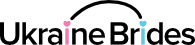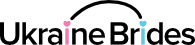Members will only appear in your search who are within the age limits that you set AND where you are within the age range limits that the member has set for their profile.
You can however, choose to ignore the age range that the member has set. To do this, click "Show more search options", change Ignore "interested in" age to "Yes" and click Search. Keep in mind that your success when contacting members where you fall outside of their specified age range may be limited.
The age range shown by default when visiting the search page is based on the age range specified in your communication settings. You can change this range at any time.