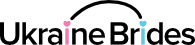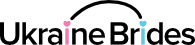You can search for members by entering a keyword in the search box. By default, the keyword will find members whose username or first name contains your search term.
If you want to refine your search, you can use the following advanced operators:
- u=keyword – Finds members with a username that exactly matches the keyword.
- a=keyword – Finds members where the keyword appears in any searchable text on their profile.
For example, typing u=sunshinegirl will find a member with the exact username "sunshinegirl", while typing anna will find members with "anna" anywhere in their username or first name.